This blog helps you to create Android app for any website (even if it is not yours) . There is no need to know coding. All the codes for creating the app is given in this blog. You just need to enter the url of the website. Also i have given the code for adding Google Admob advertisements in your app. With this advertisements, you can earn a huge amount of money (if your app have enough downloads).All this without even spending a single penny. You can post your app to Android Play Store to get more downloads. I have explained the steps for creating the app in very simple way with screenshots.
The entire process of the application development is explained in 4 posts. While, seeing it, you might feel like it is a long process. Absolutely not, You feel it is longer because we explained each steps with screenshots. The whole process is super simple.
Even if you don't have a website, don't worry. you can create a free mobile website using wapka,mobi . Using websites created using wapka.mobi is mobile friendly, which will fit perfectly in the app you want to create. They have very simple tools for creating a mobile website. Even students can easily understand their tools for creating their own website.
About the Application
When you open the application, it will show the website in a mobile formatted page. You can browse the site as you wish, like you are viewing it in a browser. if you have entered your Admob id, it will show a banner like advertisement in the bottom of the screen.
Requirements
For creating your own android app for a website, you need to have the following requirements
That's all you need.
Now Lets Get Started.
Next Read : Setting up Android Studio
The entire process of the application development is explained in 4 posts. While, seeing it, you might feel like it is a long process. Absolutely not, You feel it is longer because we explained each steps with screenshots. The whole process is super simple.
Even if you don't have a website, don't worry. you can create a free mobile website using wapka,mobi . Using websites created using wapka.mobi is mobile friendly, which will fit perfectly in the app you want to create. They have very simple tools for creating a mobile website. Even students can easily understand their tools for creating their own website.
About the Application
When you open the application, it will show the website in a mobile formatted page. You can browse the site as you wish, like you are viewing it in a browser. if you have entered your Admob id, it will show a banner like advertisement in the bottom of the screen.
Requirements
For creating your own android app for a website, you need to have the following requirements
- A PC or Laptop with Android Studio Installed. To download Android Studio, click here
- Google admob account to insert advertisements. You can create an account here
That's all you need.
Now Lets Get Started.
Next Read : Setting up Android Studio
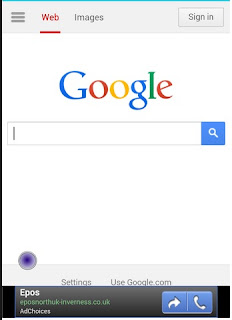
0 comments:
Post a Comment